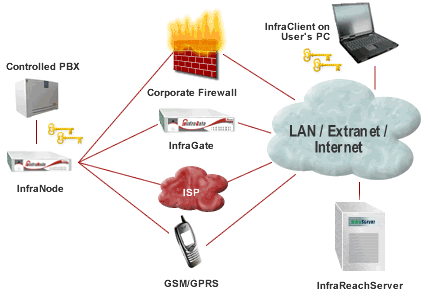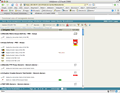OverviewPBXControl enables technicians to reach and connect remote PBXs through the configuration serial port or a LAN port. The system supports the necessary protocols to run all known configuration packages remotely including those specifically written to run only on a direct local serial link. There's no operational difference between accessing a remote PBX using PBXControl or traveling to the PBX's location for a local cable access since all functionalities are available right out of the box to the maintenance tool. In a typical scenario, a PBX is connected to an InfraNode hardware controller through its configuration serial port. The InfraNode is able to connect an InfraReachServer using multiple paths, both IN-BAND and OUT-OF-BAND, depending on its configuration: normally, the InfraNode will work IN-BAND, reaching the InfraReachServer via the corporate LAN and/or the internet . Optionally an InfraGate can be deployed in parallel with the firewall to serve as a high encryption dedicated gateway only for the purpose of the InfraReach connection, thus avoiding any re-configuration of the company's security setup. In addition to the normal network connection, the InfraNode can be configured to use an OUT-OF-BAND PSTN dial-up connection to an internet service provider (ISP) or a GSM/GPRS connection as an emergency backup of the existing connectivity. Once connected to the InfraReachServer, the InfraNode authenticates itself using the IP Power Technologies Security Standard that guarantees verification of the identity of the controller and a safe exchange of session keys.
On the other side, the technician's PC is running the InfraClient software that, using a 1024-bit RSA key, stored on a scrambled pass-phrase protected file nornally located on a removable USB memory device, is able to reach the InfraReachServer and authenticate with it just like the InfraNode does. After both sides have successfully authenticated themself with the InfraReachServer, a secure tunnel is established over a direct IP connection between the InfraClient and the InfraNode, no matter what kind of connectivity is used between them (the Internet or a Local LAN ). At this point, in case of a serial remote connection, a virtual serial port is created inside the technician's PC: this port is mapped, through the secure IP tunnel, to the PBX's serial configuration port and any command sent to the virtual port is automatically forwarded to the remote serial port of the PBX. This way, any maintenance tool is able to securely reach and operate the remote PBX by selecting the virtual serial port as the port the tool will operate from. Access to the remote PBX's ethernet port is just as easy: the only difference will be the creation, on the technician's PC, of a virtual network interface instead of a virtual serial port and the remote PBX will be reachable by the maintenance tool through the encrypted IP tunnel cheated ad hoc for this connection. Step-by-step to secure remote maintenanceTo the user, performing a maintenance session on a remote PBX using PBXControl requires some very simple steps:
The advantages of this approach are multiple: first, the connection to the remote PBX is completely automated and secure: the login procedure is usualy performed by the InfraReachServer via the InfraNode. In addition, all devices are managed centrally making it easier than ever to maintain any large TLC infrastructure. Access mode is fully customizable allowing the user to choose the most appropriate tool for every different PBX. | Key featuresCentralized management of single PBXes as well as complex TLC networks State of the art security with 1024bit RSA key authentication and strong encryption Web based interface for maximum usability with minimum training Compatibility with any third-party maintenance tool allows seamless integration with existing infrastructure Security highlights ServerControl relies on IPPower's Secure Connectivity Services to create a strongly encrypted communication channel on top of existing connectivity services like the Internet and/or the corporate network.
 A unique key is stored inside the InfraNode's hardware whereas the user's key resides on a pass-phrase protected scrambled file situated normally on a removable USB memory device. Two-level security Supported PBXesWhile PBXControl allows raw access to any PBX equipped with a serial port, the complete range of functionalities is available on supported brands and models, currently including: Alcatel Avaya Ericsson Matra Nortel Philips Selta Siemens | |||||||||||
Additional ServerControl functionalities
Monitoring and alarming
PBXControl also supports a complete range of alarming functionalities triggering selected events as they happen. Any fault is immediately tracked by the InfraNode connected to the PBX and all collected data is sent to the InfraReachServer where all details about the state of health of the device are available. This functionality is key to prevent critical or even dangerous situations by making technicians aware of the incoming problem on time thanks to the prompt alarm notification done via email or even SMS: a fine-grained configuration of the alarm reaction is available on a customizable alarm severity basis. 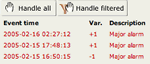 By connecting to the InfraReachServer with his Internet browser, the user has immediate visibility on the state of health of the monitored PBXes. In addition, a complete history of the alarms is available along with a detailed view of each alarm. The technician can also handle each single alarm or groups of alarms and store and track all the intervention made to solve the fault. This means auditing and control easy and reliable. | 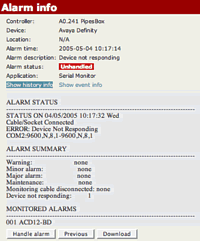 |
Other functionalities
PBXControl also supports a number of other functionalities, including:
- Autologin, to centralize the storage of the different device's passwords on the InfraReachServer that instructs the Infranode to perform the necessary login operation on th PBX before it makes the channel available to the user
- Session recording, to track all commands and responses of every maintenance session and make prove of what has been done and when.
- Forbidden commands, to restrict access to critical operations on a per-group or even per-user basis.
- Scripting support, to allow skilled technician to create new functionalities in the InfraNode and in the central servers.
- Performance reporting, with tabular and chart views to see and follow the overall performance of a PBX network and its maintenance
- Service Level Agreement management with complete reporting and automatic compliance and discounts calculation.
For a detailed explanation of all these functionalities please take a look at the InfraReach Functionalities page.